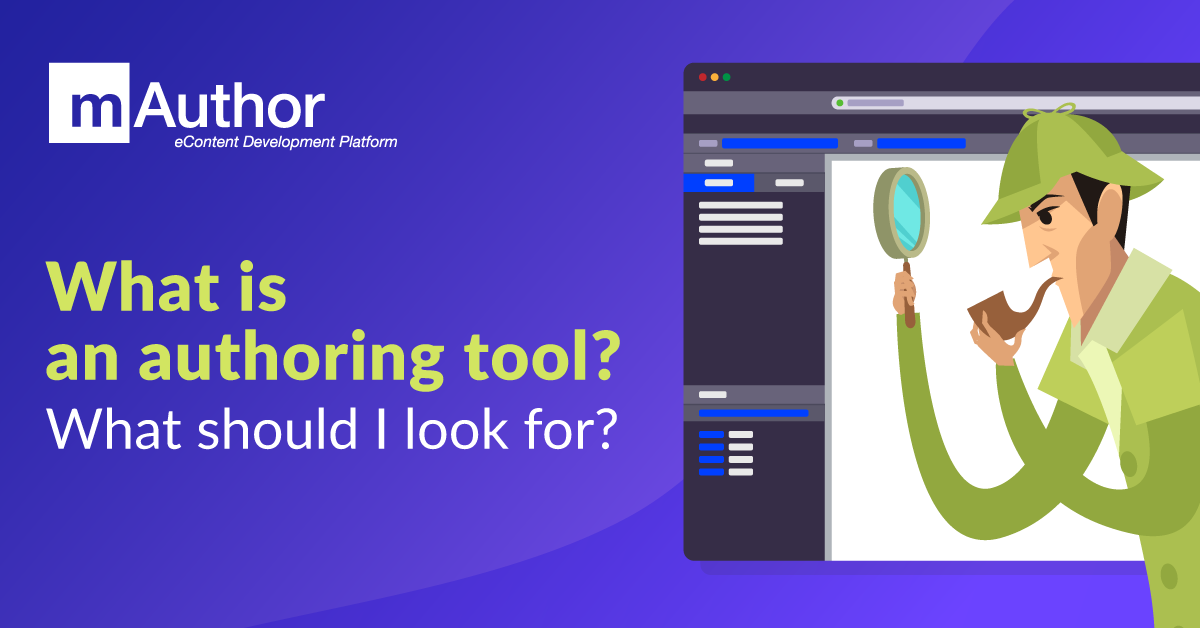What is an authoring tool? How to choose a digital book maker?
Interactive textbooks and digital educational content are the norm today, rather than an extra – especially since more students are learning online than ever before. If you’re looking for an eContent design platform, here’s a quick look at what an eLearning authoring tool is and how to find one that suits your publishing needs.
It’s authoring software like a digital book maker enabling you to create media-rich digital educational content like digital textbooks and interactive content – or anything we’d label eContent.
Usually, it won’t require any technical skills from the user, offering easy-to-use tools and templates to create engaging learning materials for students.
There are at least several reasons for choosing an interactive content authoring tool instead of custom educational software development. Let’s take a quick look:
- It speeds up the educational software development process. It’s a crucial benefit if you want to create digital textbooks and other educational content quicker and respond to the rapidly evolving needs of the market.
- It lowers the costs of digital textbook creation. The price is closely tied to the development speed and the number of people involved in the process. With an interactive content authoring tool like mAuthor, you don’t have to outsource the educational software development or hire skilled developers.
- It allows the creation of educational content at scale. By creating visual and functional templates, you can produce much more eContent while keeping it reliable and consistent. mAuthor, for example, includes 140 ready-made modules that you can use to create your interactive lessons and digital textbooks.
See what mAuthor has to offer
Are you looking for an interactive content authoring tool? Click and learn more about the capabilities of mAuthor. You can also sign up for the 30-day free trial to see if it meets your content publishing needs in practice.