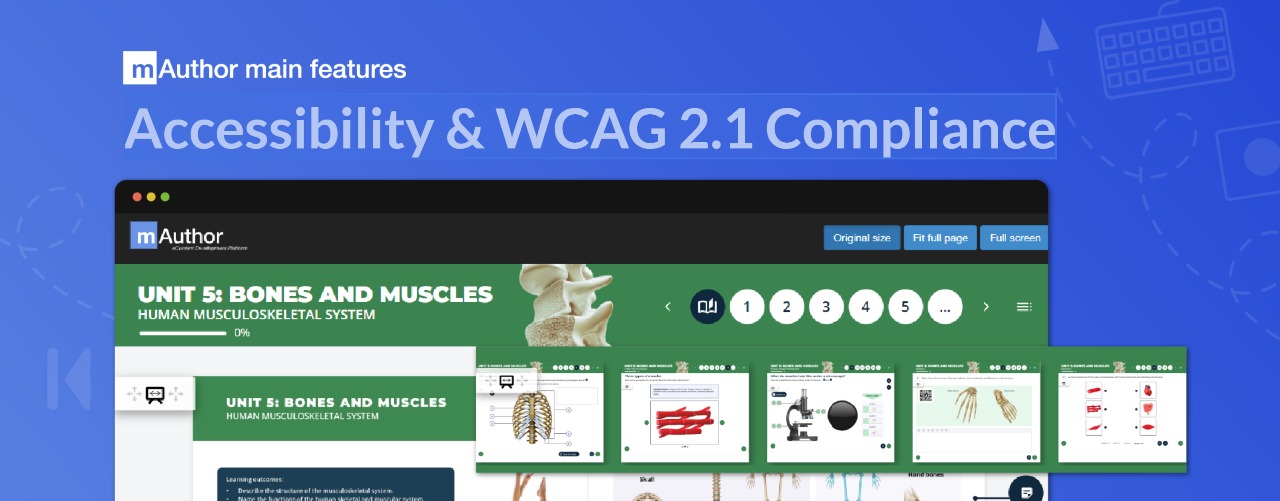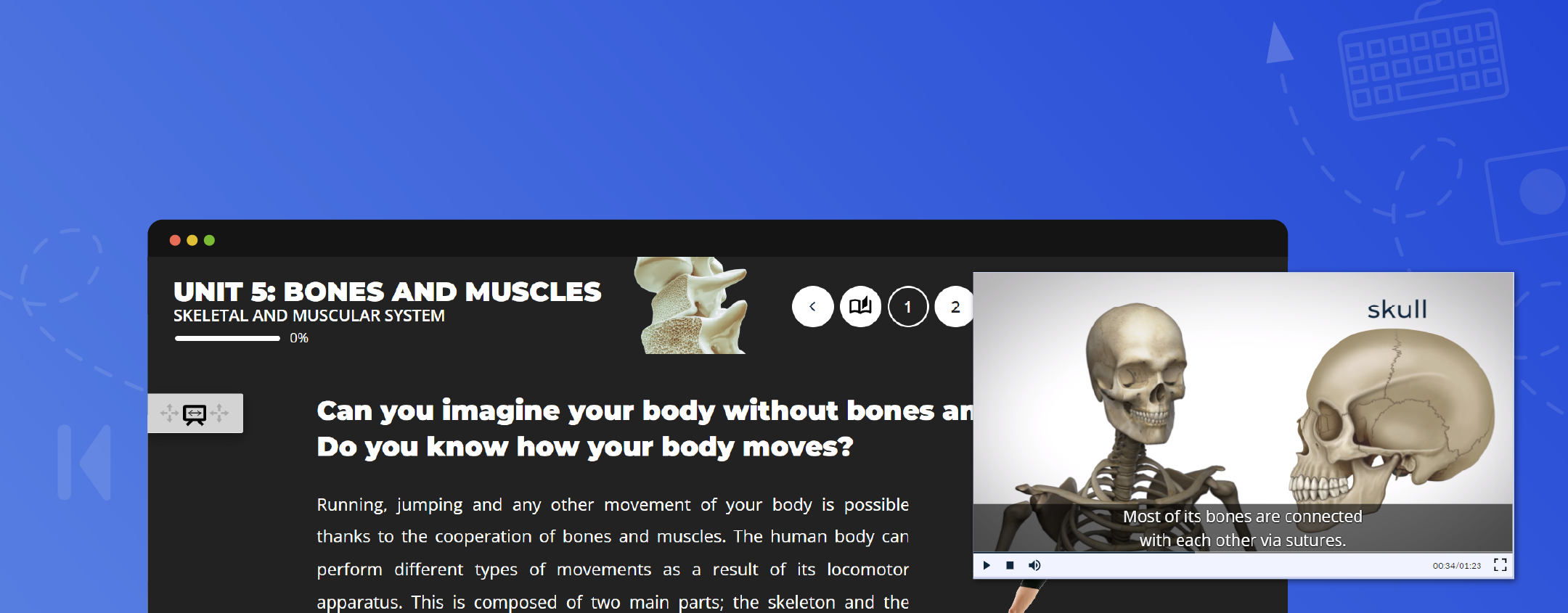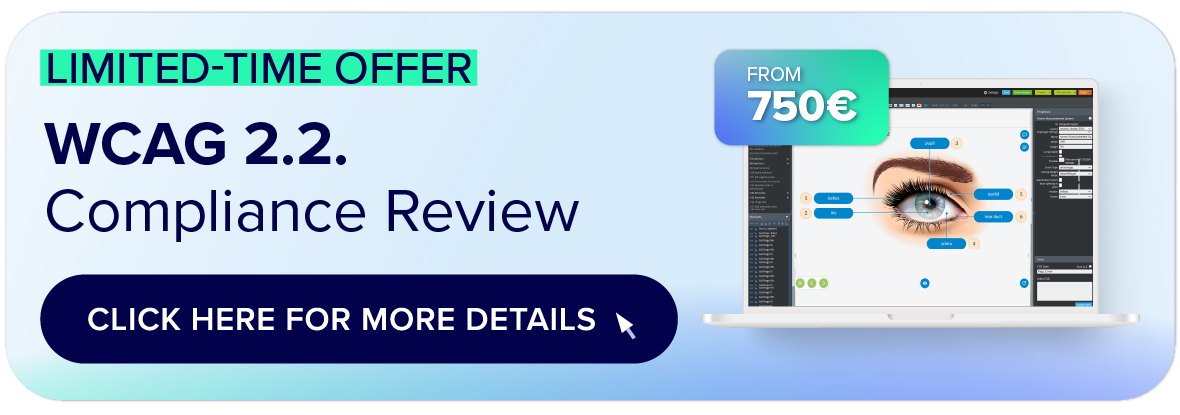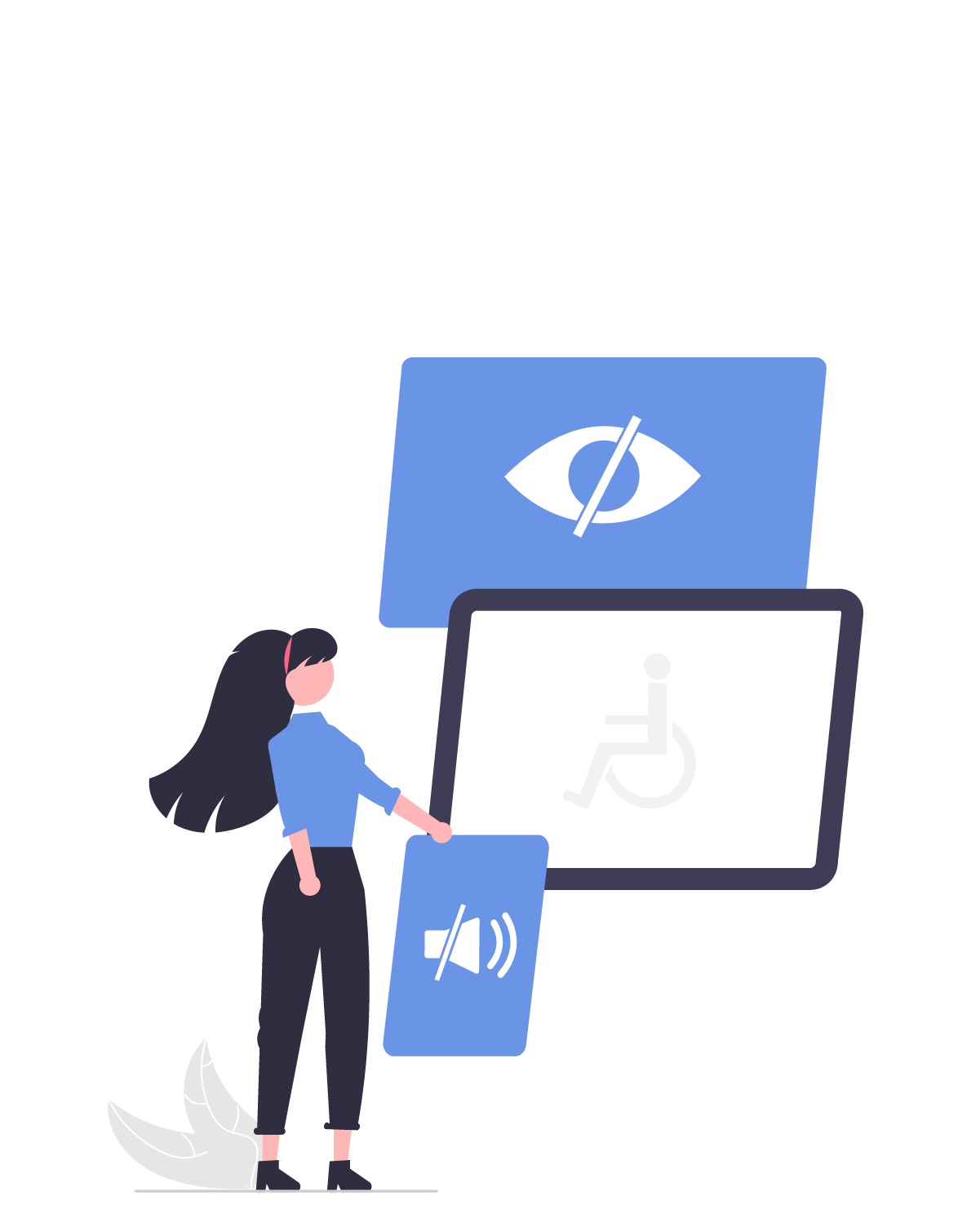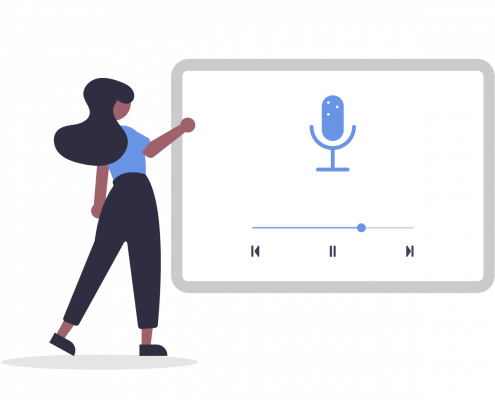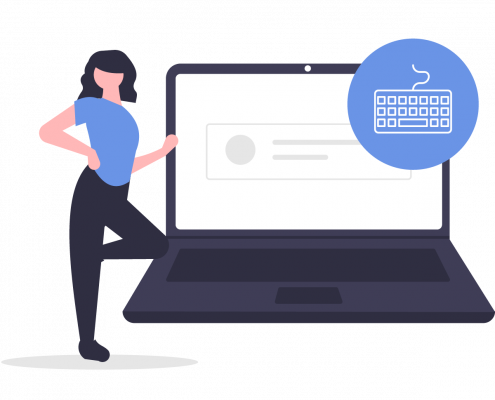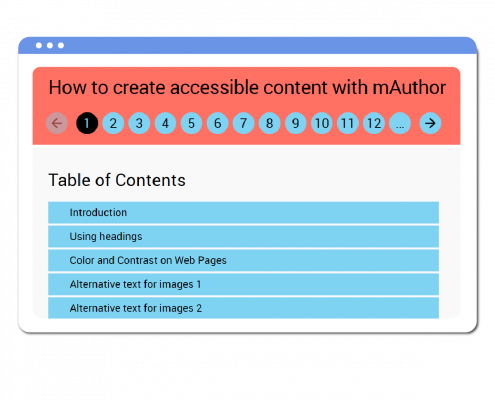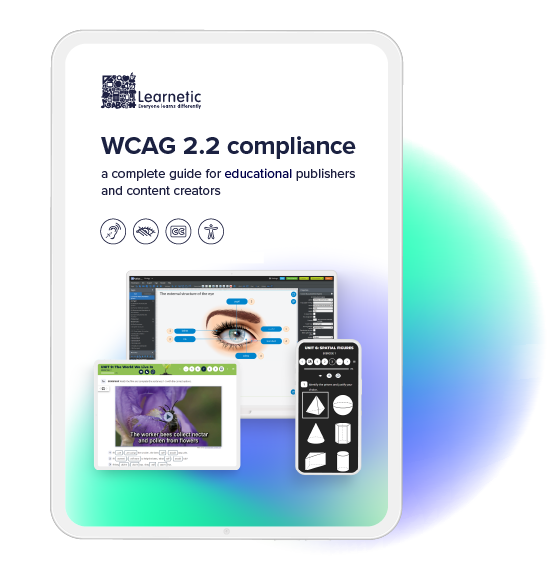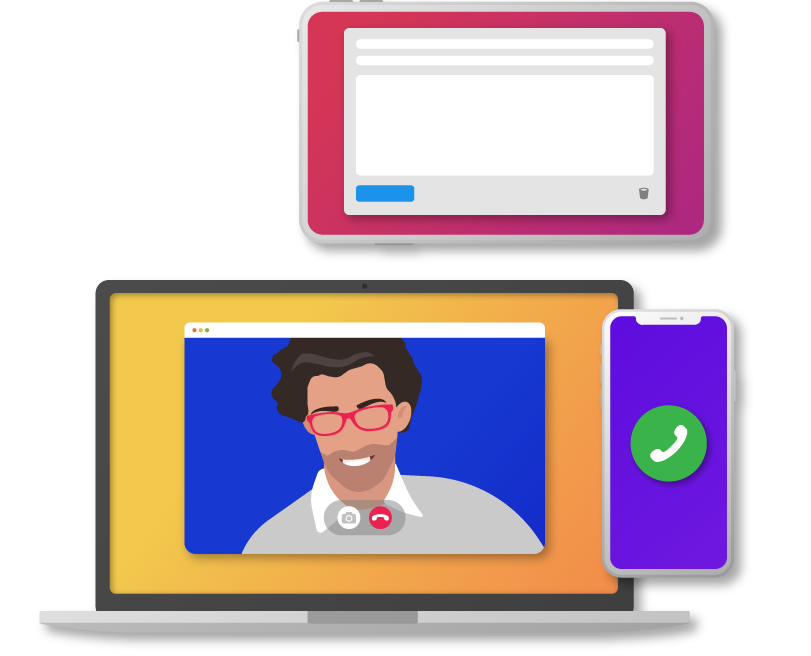Accessibility & WCAG 2.2 Compliance
Digital, modern and accessible to everyone – that’s what we care about in eContent.
Our native assistive technologies support the process of converting your already existing or just-created eContent into compliant WCAG 2.2. And that’s not all! Your users can use extended support in reading, listening or easy navigating through modules.
Make all students members of the digital world.
mAuthor functionalities allow to prepare fully accessible eContent, that meet four WCAG principles:
Perceivable
Information and user interface components must be presented to users to perceive the information being presented.
Operable
User interface components and navigation must be operable. The interface cannot require interaction that a user cannot perform.
Understandable
The information and operation of the web and mobile user interface must be understandable to people of differing abilities.
Robust
The content must have the ability to be interpreted reliably by a wide variety of user agents, including assistive technologies, and have the ability to adapt to new user agents.
Implement listening to descriptions or the option to read subtitles, to make the content perceivable
You can add:
- audio descriptions to videos to support the visually impaired and blind users. This feature does not require editing the ready video files. It is also possible to add the audio description in two ways. The first is adding a ready audio file and a list of times when the video should be frozen and audio played – then a simple script does the rest. The second method is to create audio descriptions without recording the audio files. You just add text in the video addon that is read by our reading assistive technology and shown in the video,
- subtitles to videos and slideshows to make the content accessible to students with hearing disabilities. In the video addon, you can simply add text to be shown on the video and define the look of the subtitles using the proper CSS classes,
- text alternatives for all non-text elements. mAuthor allows adding text alternatives in different types of content. It can be added to dedicated graphics’ property, in many add-ons, or using accessible formulas.
See how it works →
Introduce screen reading support to ensure that the material is understandable by everyone and robust enough to be adapted to new technologies
Use a voice synthesis of alternative texts applied to the visual elements as well as multi-language and mathematical formula support. Our new screen reading assistive technology is integrated with all the created content.
Add the navigation with the keyboard only to upgrade eContent into more operable
Users can navigate through the course, solve even the most complex activities and check the results using the keyboard only. There is no need for mouse or touchscreen gestures.
WCAG 2.2 compliance deadline is approaching: June 2025 for digital educational content distributed in the EU.
Leverage our experience and ensure your digital content is WCAG 2.2 compliant before the deadline.
Limited-time offer
WCAG 2.2 Compliance Review
of Your Educational eContent
This exclusive review provides educational eContent verification by our experts, who advise if your content aligns with the latest WCAG 2.2 standards on AA level.
After the review, you’ll receive a detailed list of recommended improvements to mitigate potential risks of non-compliance.
With the Professional and Enterprise WCAG review packages, you’ll also gain a special 15% discount on an annual mAuthor license for a 3-person content creator team, complete with full technical support and initial training.
How to create accessible content with mAuthor?
Learn in detail how new features help content developers create truly accessible and interactive educational content.
Practical example
Check a short video with presentation of Accessibility features of one of the eContent packages created with mAuthor.
Get the WCAG 2.2 Compliance Guidebook
Leverage our 20+ years of expertise in educational e-publishing and find out about:
- The differences between WCAG 2.1 and the recently announced WCAG 2.2.
- Text-to-speech, screen reader, dark mode, and other essential WCAG-compliant features.
- Practical insights into how WCAG guidelines function in real-world scenarios, developed for one of our key partners.
From June 28, 2025, all eContent materials must comply with European Accessibility Act.
OTHER FUNCTIONALITIES
Let’s get in touch – we’ll be happy to answer all your questions!